Accessing Courses
To get to your courses, please go to My eLearning Courses under the Courses drop down menu on the AIChE Academy homepage at http://www.aiche.org/academy
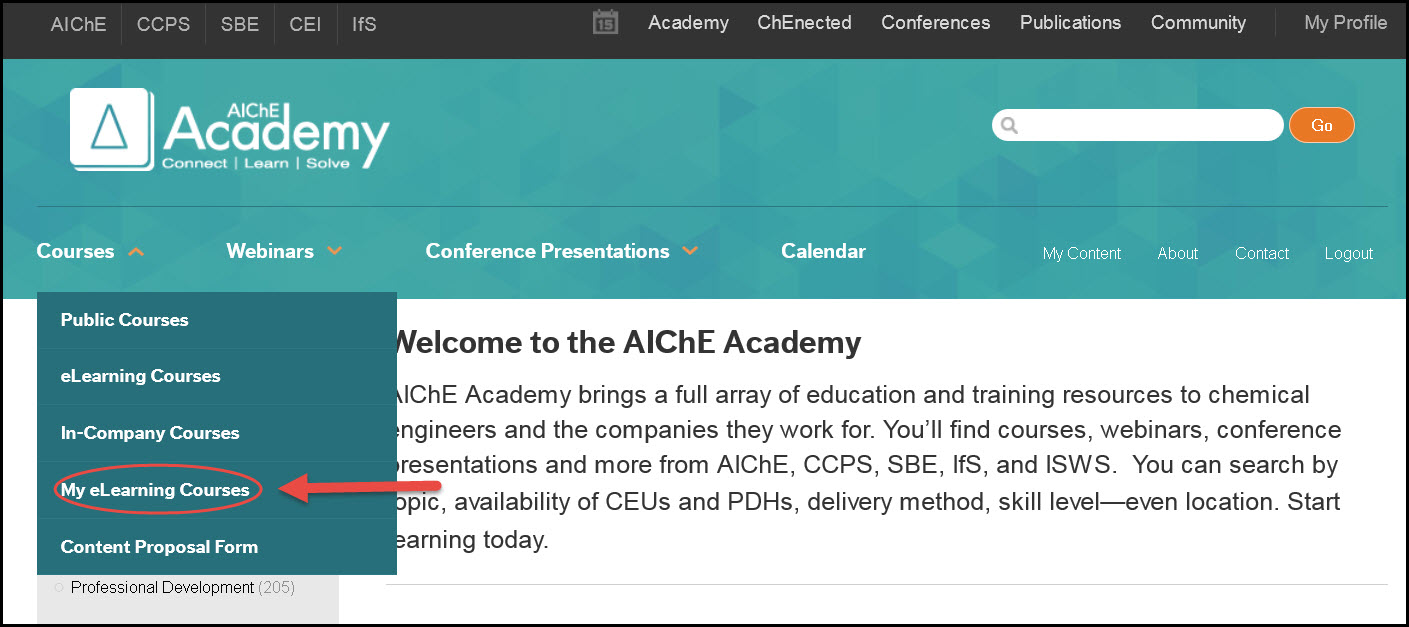
Login
Login to the new Learning Management System with your username and password.
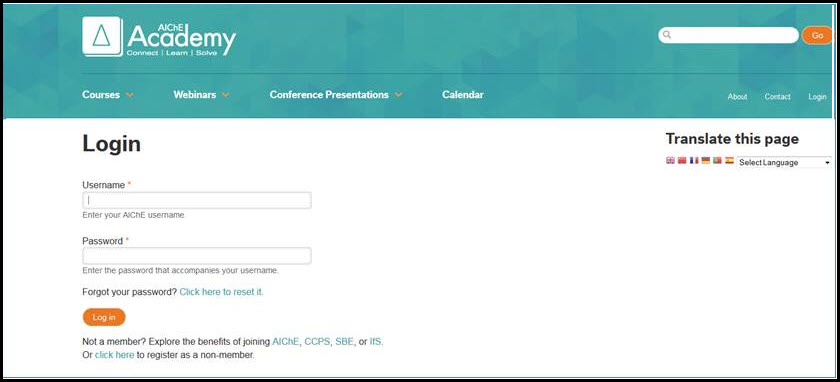
Menus
You will be able to click on the menu on the right hand side or the left hand side to get to your course list of current training. This will allow you to access courses you are currently taking.
The training history link will show you which courses you have already taken, and that is where you can print out your certificate of completion.

Resume Course
When you click on the Resume button you will be able to start a course where you have left off.
Please read the Welcome Page at the beginning of each course to learn how to navigate through the course successfully.


