You will be asked to log in using your AIChE website credentials, which is the same information you use to log in when registering for AIChE conferences or interacting with the AIChE website. If you do not have a login associated with AIChE, you will have an opportunity to create an account. Make sure that your email matches the one listed in Confex.
First, locate the Meeting on the general Gateway list: https://aiche.confex.com/aiche/gateway.cgi
Once in the meeting specific Gateway, you will see a panel on the left that includes Guide to User Portal, Assigned Entries, and Technical Support.
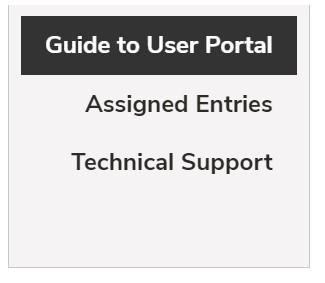
In the Assigned Entries tab, you will be able to view all entries to which you have been assigned a role, such as presenting author, session chair, or group chair. You can view or edit your entries in Confex by clicking on each entry title. Please note that only presenting authors of abstracts (not co-authors) have edit permission.

- Log in to post comments
