Abstract submissions in the Confex system are available for review and revision by chairs and AIChE staff until the revision deadline has passed.
An abstract submission consists of the following steps:
You will be able to navigate between different steps in the submission process by clicking on the available sections of the Navigation Bar:

If you have issues entering an abstract, please try returning to the Title step and progressing.
When submitting an abstract, the available sessions for submission depend on group selection. Only the sessions sponsored or co-sponsored by the selected group will appear.
On the "Select Topic" you will be able to select the session to which you want to submit the abstract.
Title
The Title section includes area to enter the submission title and submitter's e-mail for confirmation. You will also need to identify what type of presentation you are submitting at this point. There are also a number of informational questions which allow AIChE to better classify talks and sessions for session improvement.

If you only enter a title, the submission will be marked as incomplete and will be removed upon session inspection.
Author
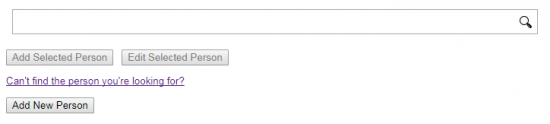
When adding authors, the field should autopopulate to match the name entered if the author has ever been entered into Confex before. If the author does not appear, but should have a previous Confex profile, please be sure to check for any nicknames or try using the author's e-mail to identify them.
If an author appears in the system, but needs to update affiliation information then you can select the Edit Selected Person button to update the author's information.
If the author is not in Confex, select Add New Person and you will be prompted to enter the author's information. Please be sure to fully populate the person fields so that their information is correctly displayed in the Confex system for future reference. This includes First Name, Last Name, E-mail, Affiliation, City, State, and Country.
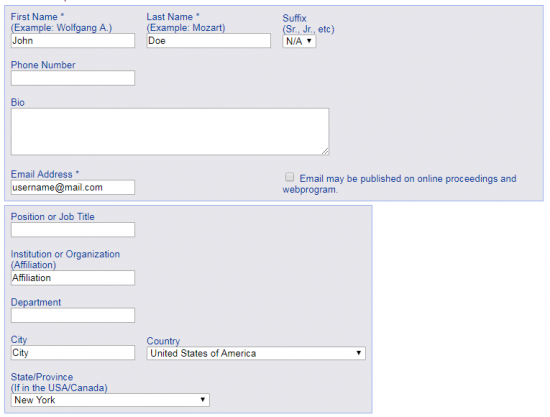
Abstract Text
The abstract text for the submission may be entered as plain text or uploaded as an html page. Please note that the abstract text is limited to 1500 words at most.
The Copy and Paste Method allows for direct transcription of abstract text, but images cannot be included. Simply enter the abstract text as you normally would for any word processor.

Once the abstract information has been entered, you will be able to add up to 3 Keywords from AIChE's keyword bank to help characterize your submission and allow for better identification in searches.
This page will allow you to review your submission and confirms that it has been entered into Confex.

Abstract Review
Once abstracts have been entered into a session, they will be available for review from the session page.
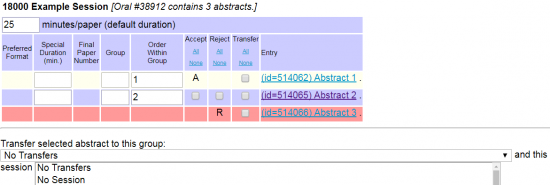
In the above image you can see that Abstract 1 has been accepted, Abstract 2 is on hold, and Abstract 3 has been rejected. You will be able to set individual and default talk times and order from this page.
Submitted abstracts are automatically classified as "On Hold" unless specifically marked otherwise. You may accept/reject abstract using the checkboxes or you may enter each submission individually for manual review.
If your session has too many submissions or there is a quality submission that does not fit your topic, you may transfer the paper by checking off the corresponding box and then selecting the group/session to which it would be a better fit. If you are unsure, then you may transfer the paper to the General Paper Pool so it available to your fellow chairs for consideration.
For more information in session management, view here.
- Log in to post comments
