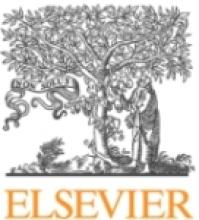Connect Your App to the Online Planner
ALL TIMES LISTED IN THE PLANNER ARE IN ET
ALL TIMES LISTED IN THE PLANNER ARE IN ET
Have you already customized your schedule using the 2021 AIChE Annual Meeting Online Planner? Don't want to go back through the app and re-add all the sessions and talks you had marked?
Or maybe you're just starting to plan your 2021 AIChE Annual Meeting experience and are looking to organize your schedule on both your computer and phone, simultaneously?
Look no further! Now you can synchronize your online plan to your meeting app!
If you haven't used the online planner or meeting app, you can learn more here:
How to Sync Your Schedule
Follow these instructions to access your online planner schedule in the palm of your hand:
Sync your phone to your online plan
- Whether you're just getting started or have an online plan prepared, make sure to create a log-in associated with your plan here.
- Once you've created a log-in associated to your online schedule, open the AIChEvents app on your phone and access the "AIChE 2021" Event.
- On the Dashboard, open the settings by tapping the gear in the top-right.
- From the settings, select "Multi Device Sync".
- Select "Additional Device" and enter your log-in information. Now your online schedule should be on your app!
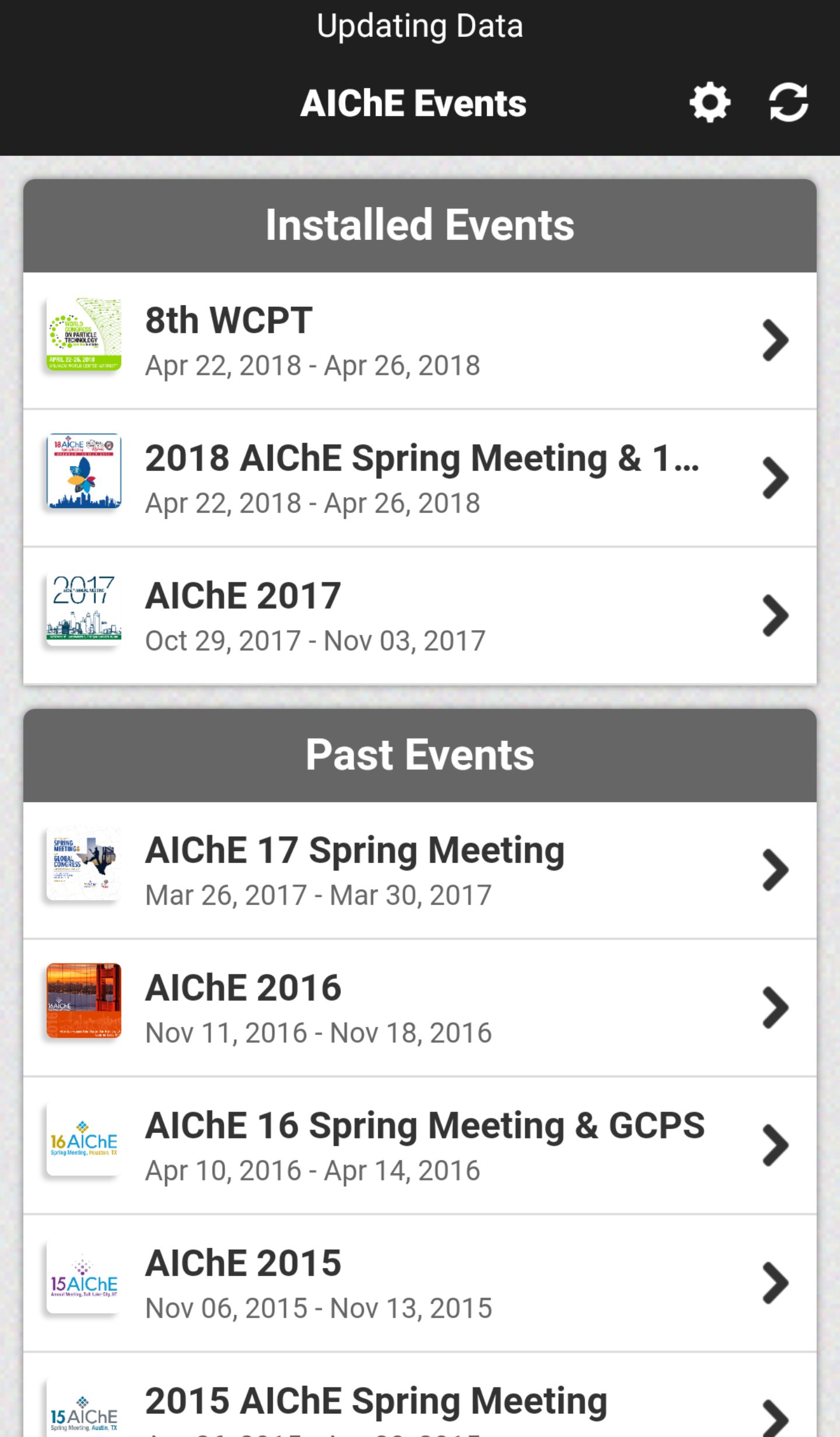 | 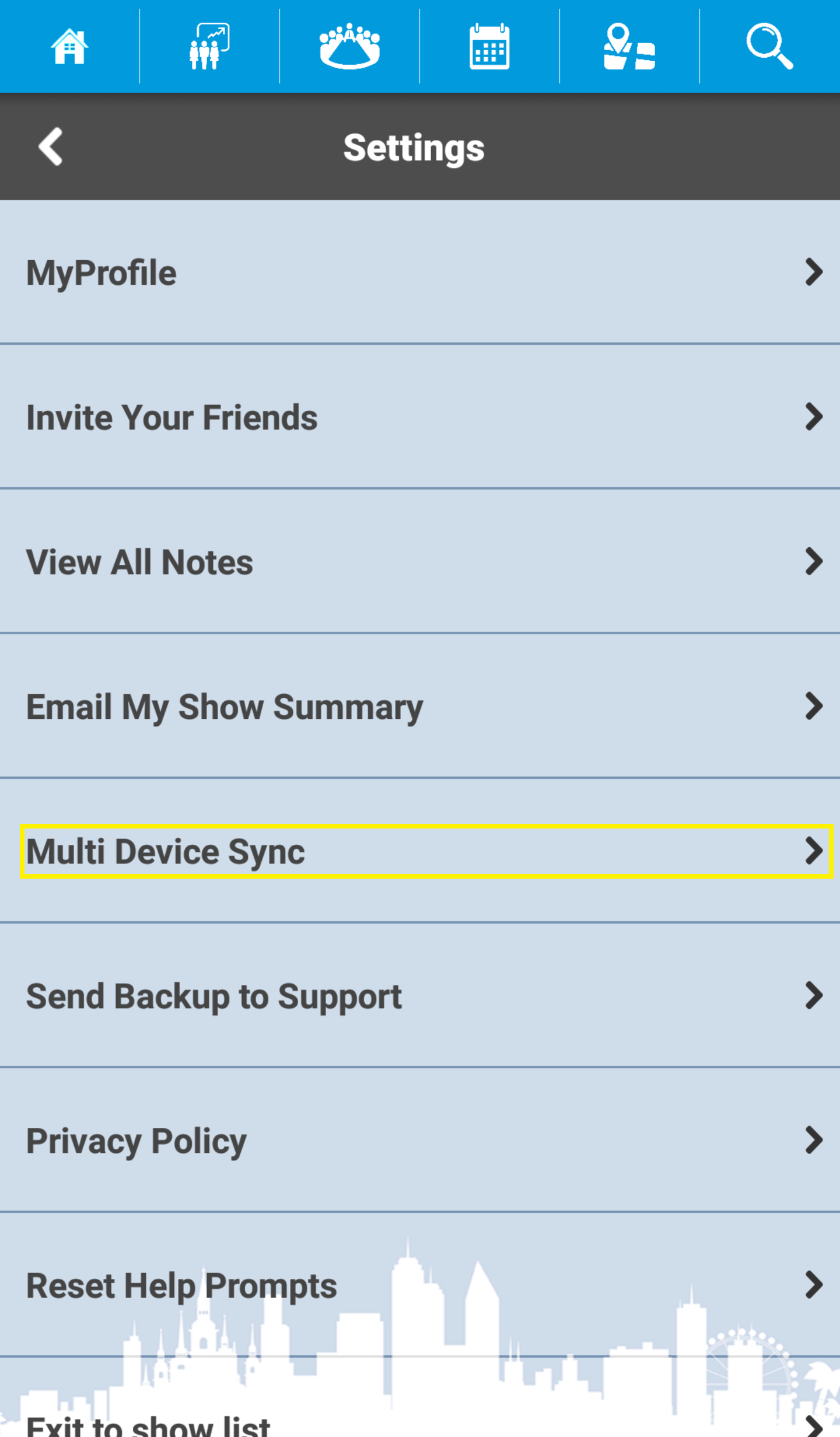 |
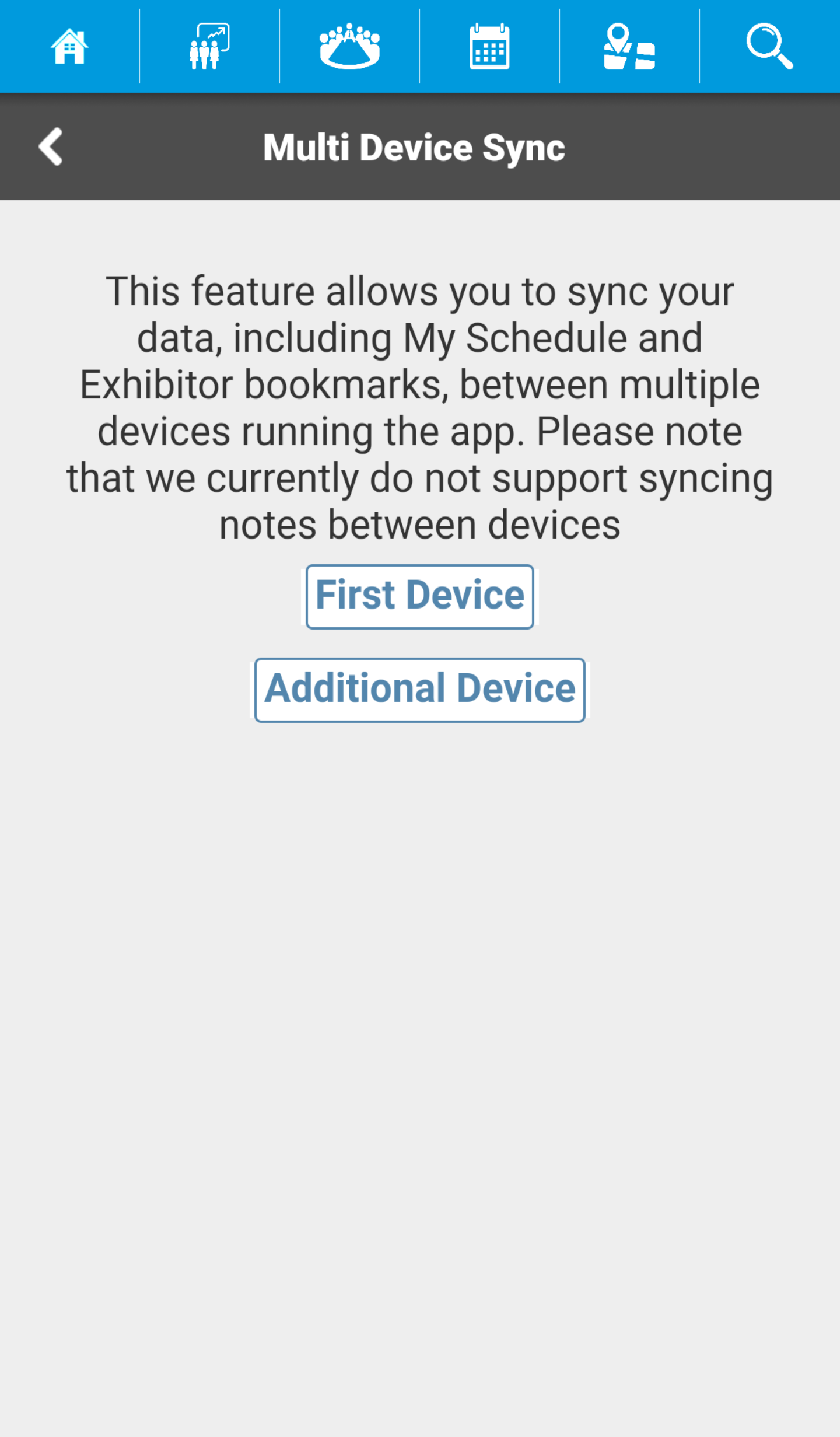 | 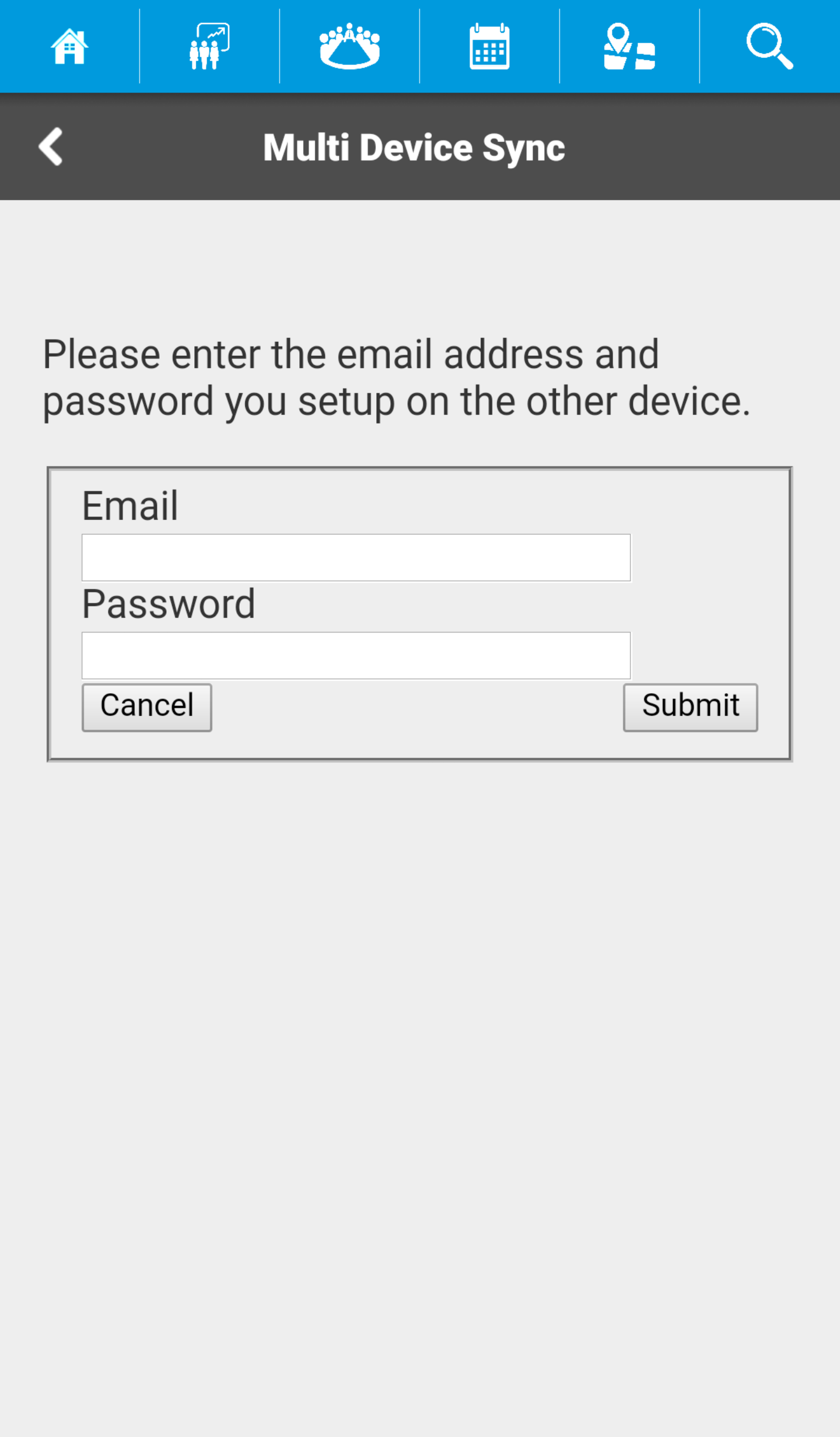 |
Access your app schedule online
- Follow the above steps 2-4 to get to the "Multi Device Sync" page.
- Now select "First Device" and create your log-in
- Log-in to the online planner here and your schedule should be viewable in your browser!