
Reducing your carbon footprint at work
Not long ago, I received lots of postal mail (snail mail if you prefer) -- ranging from letters about specific articles and an occasional address-change request from a subscriber, to press releases about new products, plant openings (and in tough times, plant closings), and personnel appointments, to unsolicited manuscripts (which sometimes came in triplicate, so copies could be sent to outside reviewers). Email has eliminated much of this paper, and while we may bemoan email overload, an important advantage of email is its paper-conservation potential -- as long as we refrain from printing every email sent by every participant of every conversation. The website thinkbeforeprinting.org encourages people to spread this message by including the line "please consider the environment before printing" to their email signatures.

Sometimes we need (or want) a hard copy. In those cases, we can save paper with double-sided printing. Some photocopiers and printers allow this, and I try to remember to take advantage of this feature as much as I can. It would be much easier if the machines had doubled-sided printing as the default. Unfortunately, ours at AIChE don't; this should be a specification for future equipment purchases. Print preview is a useful paper saver, because it lets you identify and print only the pages that contain what you need. This comes in handy for printing an email conversation in which every message ends with an automatically inserted note saying that the email and its attachments are confidential and intended solely for the use of the person(s) to whom it was addressed (and if you received it in error, please notify the sender). Or that the message has been scanned for viruses and found to be free of them. I often delete such boilerplate material, duplicate email signatures, and extra spacing when I reply to or forward email, thereby shortening the chain for anyone else who might print it in the future.
Turning to electronic resources
In the past, I planned my attendance at AIChE meetings by first printing the abstracts of the sessions and papers I was interested in, as well as any of those papers that had been submitted in advance (all double-sided, of course, although I started doing this more to save my back than to save trees). I arranged the printouts in order by time to create a personalized meeting program, and used that as an organizational tool to plan my days. Now my iPad is my main organizational tool -- I use it to access the program and read the abstracts online, and I put meeting papers into a Dropbox folder and read them on the iPad. I also download agendas, meetings, and other handouts and refer to the electronic versions during committee meetings -- saving not only the paper they would have been printed on, but also lightening my backpack. While I do most of my writing on the computer, I often need to print background material and research so I can refer to it more easily. Seeing it all spread out in front of me helps me to focus and organize my thoughts. Recently I've become more selective in what I print. I bookmark pages or save them as PDF files rather than printing them immediately, read them onscreen first, then print only the pages that I need most, knowing that I can easily access electronically any others I might need.
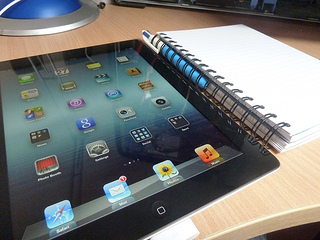
Electronic editing, however, is more problematic. I do edit some short staff-written pieces directly onscreen (which is possible only because of the top-notch writing and editing skills of my ace CEP editors). I've also changed the way I handle authors' revisions to a manuscript. Instead of printing an MS-Word file containing tracked changes and manually entering the changes into the edited article, I now work directly in the tracked file, accepting or rejected the tracked changes. When I edit technical articles that have numerous elements, such as text, tables, figures, nomenclature, references, sidebars, etc., I often need to work on several pages simultaneously, and paper printouts are a necessity. Trying to edit by scrolling through files and switching between windows is, at best, difficult (and sometimes it's nearly impossible). Reorganizing passages is easier on paper, where I can circle text, make a note about where to move it, and in that new location make a note about where to put it. And although Command+Z (Control+Z on a PC) is invaluable, sometimes it's much easier to erase something on a previous page than to keep track of the order in which I made changes and undo the exact right number of actions. One critical task that requires paper is proofreading. We do all of our proofreading on paper, because inevitably things that we have missed during the umpteen times we read the material onscreen seem to magically jump off the paper. (Better we find these before the magazine is printed than after.) We'll leave the print-vs.-digital CEP debate for another time and place. In the meantime, I'll continue my efforts to reduce my paper footprint. The path stretches out into the distance, and my journey has just begun.


